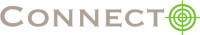(A) Wrong email: You can keep using Connecto with the wrong email. Just don’t forget your password because reset password works with email (try creating the wrong email if possible :)). You can change follower emails (to receive leads, reports etc) anytime via Admin -> Settings (B) Wrong website: Send us an email at support@connecto.io mentioning the wrong website as well as the correct one. We’ll check and add it to your account.
Follow these steps to troubleshoot Check if Custom Variables have be configured correctly. See this blog link Go to Developer tools (right click – inspect element -> network->connecto’s notification call -> headers -> custom variables) and see if custom variables are being successfully sent to server.connecto.io Check Custom Variables section in Admin (create/Edit -> Targeting -> Segmentation -> Custom Variables) and see if key value pairs or custom variables logic are correctly set (check for case sensitivity, spaces etc) Check […]
Check for one of these errors: Confirm if Connecto’s JS (the green code in settings tab) is integrated after <body> on your website pages Check network calls (Right click -> Inspect Element – > Network). See if Connecto JS is able to make a call to server.connecto.io Given the notification you’re trying to see is active, recheck all visual settings (time to show again after once closed etc), targeting (URLs, Devices, location, client side variables etc). Remove all targeting and […]