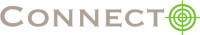1. Login to your Connecto account here. You will land on our default dashboard for web notifications. 2. Go to HTML 5 notifications app which can either be accessed from top left navigation bar or can be accessed directly from here. 3. Click on “Add New HTML 5 Notification”. 4. Create the notification by defining all variables and save it. Name of Notification: This is only for your reference. Name it such that it helps you identify a particular notification […]
Chrome has now empowered the user to manage his notification permissions on a website in a few clicks. This article explains how a user can re-enable chrome push notifications from a website he had earlier denied permission. The same steps can be followed to unsubscribe from the notifications from a website a user had earlier granted permission. Managing notification permission on Web 1. Open the website in Chrome and click on the lock icon next to website address. 2. Under […]
Why is asking for permission to send chrome push notifications so important? Web push notifications can be sent to a user only when you have his permission. In Chrome, if a user denies a website access to permission, the site will never be able to ask for the permission to that user again. Chrome is even planning to automatically deny permission prompts from websites whose prompts are largely ignored or dismissed by users. So, it becomes all the more important […]
To be able to send push notifications via Connecto, you will have to register a project with firebase Console(Here). Here are steps to get GCM Sender Id and GCM API Key. Create a new project Go to https://console.firebase.google.com/ Login with your Google Account (please make sure that you are using the right Google Account as this will be the owner of the project). Click on ‘Add Project’ button on the left middle section of page. You will see the following […]
What are Web Push Notifications or Browser Push Notifications: Web push notifications are messages that come from a website. You get them on your desktop or device even when the concerned web page is not open in your browser. They are a brand new/ nascent marketing channel to re engage your visitors without knowing their email or other contact details. NOTE: The only fact that needs to be kept in mind is that these notifications work only on SSL sites […]
1. Open chrome://service worker-internals/ in your browser 2. Click on unregister to unregister that service worker As seen in the image above, we have successfully unregistered api.connecto.io service worker. Reach out to support@connecto.io for any queries.
A user receives Chrome push notifications from a website only after he permits the website to send him notifications. What if he is no longer interested in receiving updates from that website? He can easily unsubscribe from chrome push notifications on Web and Android by following the steps given in this article. How to unsubscribe from chrome push notifications on Web: 1. Search for the bell Open Chrome on your laptop and search for the bell on the top navigation […]
Instructions on how to get started with HTML5 notifications – online and offline. Includes specific instructions for Chrome Push notifications.