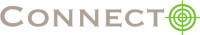What it does
Allows you to move a notification listed in a website A to a website B in the same user account
How to do
Assuming you have a notification listed in one of the websites in your registered account, and you have another website mapped in your account. Then,
Follow these steps to move the notification to the second website:
1.Select the notification that you want to move from list and hit edit.
2.Go to Advanced options>>others options>>select website and change the website that is mapped in. Save the notification after all changes are done.
5. Go to top right and change the website.
6.After Changing website your notification will appear in that website’s notification list.