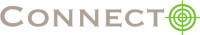Connecto is a lead generation tool which helps your website to generate more and quality leads from your site traffic. Not only Connecto enhances the number and quality of leads, it gives you the opportunity to directly integrate your CRM.
How to integrate ZOHO CRM?
We have a huge customer base who uses ZOHO CRM for their lead management. Hence, we figured out a way to directly push the leads in their CRM. Our system provides you the functionality to directly integrate ZOHO CRM into your account. Once the integration is done, we push all the leads via Connecto forms to their ZOHO CRM. The integration requires only 2 minutes of your time. Steps for integrating ZOHO:
- Go to Settings Page – Firstly, you need to login into your Connecto account [here](http://www.connecto.io/accounts/login/). After logging into your account, you need to go to the settings page which can be accessed from left navigation bar. Once you go to settings page, you should be able to see “API Hooks for this account” on scrolling down.

- Add New API Hook – You need to go to “Add New API Hook” from the settings page. This will take you to the integration screen. You need to select ZOHO CRM type from the dropdown menu. You need to provide us your Authentication Token for allowing us to push the leads directly to your ZOHO CRM.

How to get my ZOHO Authentication Token – Log in to Zoho CRM in a new window and hit the following url:
https://accounts.zoho.com/apiauthtoken/create?SCOPE=ZohoCRM/crmapi
This will take you to a screen with Authentication Token mentioned on it.

Once you provide us all the details, please click the submit button to save ZOHO CRM in your profile and all your leads will be pushed to your ZOHO CRM. In case of any issues, you can always mail us at support@connecto.io.