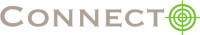As per Builtwith, 15% of top one million websites use WordPress. And if you’re one of those awesome people who are using WordPress but are also looking to improve user engagement and conversions on your website, look no further. Connecto’s wordpress plugin can help you integrate Connecto with your website with just a few clicks. And once you have Connecto integrated on your website, you can use awesome power of Connecto via admin.
What it does?
To use the powerful targeting and display features of Connecto, we require one time integration where a small Javascript needs to be added to every page on your website. It’s the only part which requires one time help of technology team.
With Connecto’s wordpress plugin, you don’t require any help from technology team. Follow these steps to integrate Connecto with your website.
Steps
1. Register
Go to Signup Page, fill this form and follow instructions sent to your email.

2. Install WordPress Plugin
Install Connecto’s wordpress plugin.
If you are new to WordPress plugin management, follow these steps.
3. Generate API Key
Go to your profile page by clicking on Username > My Profile on top right.

And on “My Profile” page, click on “Generate API Key” to generate a one-time API key.

Note: Please keep this API key safe as you will not be shown the same API key again. Next time, you click on Generate API key, a new key will be generated and old key will become invalid.
4. Activate Connecto Plugin
First, Activate the Connecto plugin you installed in step 2 by clicking on Activate below plugin name on the Plugins page on the Admin screen.

Once you have activated the plugin as above, you should see “Connecto” appear on the left nav. Click on the Connecto and update API Key (as generated in Step 3) as shown in this snapshot:

5. Go to Connecto and launch as many (or few) notifications as you want.
Connecto works on every website and device. If you want to try Connecto on some other platform, reach out to us