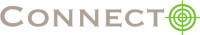To be able to send push notifications via Connecto, you will have to register a project with firebase Console(Here). Here are steps to get GCM Sender Id and GCM API Key. Create a new project Go to https://console.firebase.google.com/ Login with your Google Account (please make sure that you are using the right Google Account as this will be the owner of the project). Click on ‘Add Project’ button on the left middle section of page. You will see the following […]
Creating Push Notification requires only 5 mins of your time. You can either broadcast the message to all of your app users or you can send the push notification to a particular segment. The segmented push notifications can be used to send meaningful messaged to users without hindering them. For example, send a 10% discount coupon on shoes to the people who already have done “Add to Cart” event with category as shoes and did not perform “Buy” event. Connecto […]
To include Connecto’s Android SDK in your application, you need to point a dependency on Connecto’s maven repo and include our SDK in your app’s dependencies as follows Add dependencies to app/build.gradle repositories { mavenCentral() maven { url ‘http://www.connecto.io/maven-repo’ } } dependencies { compile “io.connecto:connecto-android-sdk:2.0.2” compile “com.google.android.gms:play-services-gcm:3.1+” } Connecto requires a minimum 3.1 version of google play services. If you are already using an exact version string, you can leave it as is as long as the version is greater […]