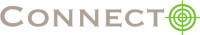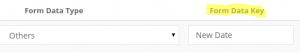Please note that while creating API hooks, the form data key in variable parameter should be assigned only the value of the label in the form field and not the values of different field name or different field label in the form field. The same is graphically explained in the image below, you should use the value of the field with ![]() next to it and not use the values of the fields with
next to it and not use the values of the fields with ![]() next to it while creating the API Hook.
next to it while creating the API Hook.
Example: Below is a screenshot of the form field.
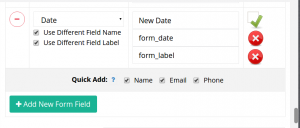
So while creating API hook, form data key of variable parameter should be assigned the value “New Date” and not the values “form_date” or “form_label”.
Below is a screenshot of a part of the add new variable parameter section in create API hook screen.
The form data key in the variable parameter section which is highlighted in yellow in the above image should be assigned the value “New Date”.